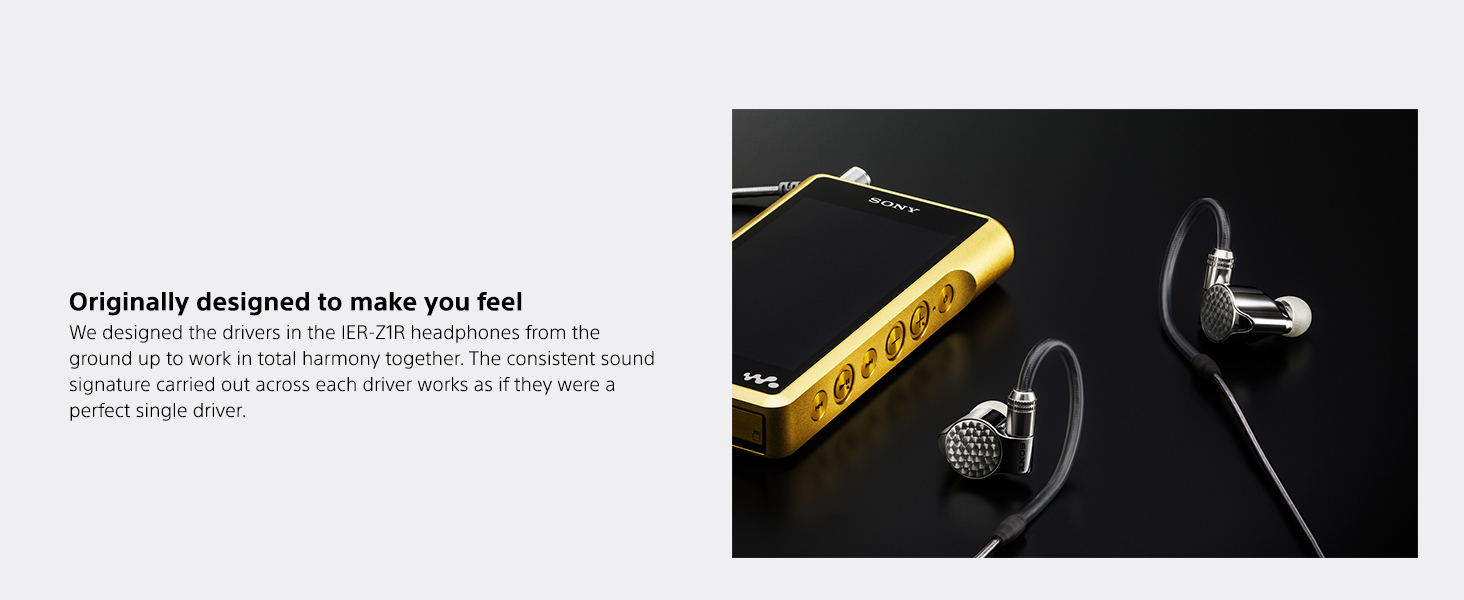The UX of Coffee: How Super-Automatic Machines Reduce Cognitive Load
Update on Oct. 15, 2025, 2:48 p.m.
Consider the appliances in your kitchen. A toaster has a knob. A microwave has a keypad. An espresso machine, however, has evolved into something more. With its touchscreen displays, customizable profiles, and pre-programmed recipes, the modern super-automatic coffee machine is no longer just an appliance; it is an interface. It’s the first complex system many of us interact with each day, a digital co-pilot for the critical mission of starting the morning. Its design has profound implications for our daily routines, far beyond the quality of the coffee it produces.
To understand why these machines are so compelling, we must look beyond the coffee and into the user’s mind, specifically during one of its most vulnerable states: the first thirty minutes after waking up. This is the battleground of “cognitive load.”

The Battleground of the Mind: Cognitive Load in the Morning
Cognitive load, a term from psychology, refers to the total amount of mental effort being used in a person’s working memory. As research by psychologists like Roy Baumeister has shown, our capacity for complex decision-making and self-control is a finite resource that depletes with use. In the morning, this resource is at its lowest ebb. We are groggy, our executive functions are not yet fully online, and every small decision—what to wear, what to eat, which coffee to make—chips away at our precious mental energy.
A poorly designed morning routine, filled with unnecessary choices and complex tasks, can deplete our cognitive reserves before the workday has even begun. This is why the dream of a seamless “smart home” is so powerful; it promises to automate the trivial, saving our brainpower for what truly matters. The super-automatic espresso machine is a frontline soldier in this war against morning decision fatigue.
Automation as the Solution: The “One-Touch” Panacea
If cognitive load is the enemy of a smooth morning, then well-designed automation is the hero. The “one-touch latte” is more than a feature; it is a perfectly executed strike against decision fatigue. It collapses a multi-step, skill-based process (grind, dose, tamp, brew, steam milk, combine) into a single, effortless interaction. The user doesn’t need to recall a recipe or make a series of micro-decisions. They simply state their intent—“I want a latte”—and the machine executes the command.
This is a profound shift from a user operating a tool to a user delegating a task. The mental model changes entirely. The machine is no longer a collection of buttons and dials to be manipulated, but a competent assistant that understands outcomes.

Case Study: Deconstructing a Coffee Machine Interface with Nielsen’s Heuristics
The success of this automation hinges on the quality of its interface. A confusing interface can re-introduce the very cognitive load it aims to eliminate. Let’s place a typical modern coffee machine interface, like the touchscreen on the MEROL ME-720, under the UX microscope using some of Jakob Nielsen’s 10 Usability Heuristics.
-
Visibility of System Status: The system should always keep users informed. When you press “Espresso,” does the screen show a progress bar? Does it clearly state “Grinding,” “Brewing,” “Ready”? The ME-720’s display, for example, uses icons and text to show these states. This feedback is crucial; it provides reassurance and manages expectations, preventing the user from wondering, “Is it working?”
-
User Control and Freedom: Users need a clearly marked “emergency exit.” If you accidentally select “Americano” instead of “Espresso,” is there an obvious “Cancel” button? The ability to easily undo an action reduces anxiety and encourages exploration. A good interface allows you to back out of customization menus without saving, supporting this principle.
-
Consistency and Standards: The interface should follow platform conventions. An icon of a single coffee bean should always mean lower strength, while three beans always mean higher strength, across the entire system. The use of universal symbols (like a power button icon) leverages existing user knowledge, reducing the learning curve.
-
Aesthetic and Minimalist Design: Interfaces should not contain information that is irrelevant or rarely needed. Every extra icon or menu option is one more thing for a groggy user to process. A clean layout that presents the most common drinks (Espresso, Americano) on the main screen and hides less common options in a sub-menu is a classic example of minimalist design that reduces cognitive load.
The Designer’s Dilemma: Simplicity vs. Customization
This leads to the central challenge for designers in this space: balancing the needs of a novice user with those of an expert. The novice craves the one-touch solution. The expert, however, wants to fine-tune the variables: bean quantity, water volume, temperature.
A successful interface must cater to both. The ME-720’s approach is a common solution: * Layer 1 (Novice): The main screen offers simple, one-touch drink selections. * Layer 2 (Expert): A long-press on a drink icon reveals a customization menu where advanced settings can be adjusted and saved.
This layered design keeps the primary interface clean and simple while making powerful features accessible to those who seek them out. It respects both the user who wants to delegate a task and the user who wants to refine a process.
The evolution of the coffee machine interface is a microcosm of a larger trend in technology. As our devices become more capable, the measure of their success is not how many features they have, but how elegantly they manage complexity. The ultimate smart appliance will not be the one with the most buttons, but the one that understands our context and anticipates our needs, a true cognitive partner that helps us brew a better cup of coffee, and in doing so, design a better morning.