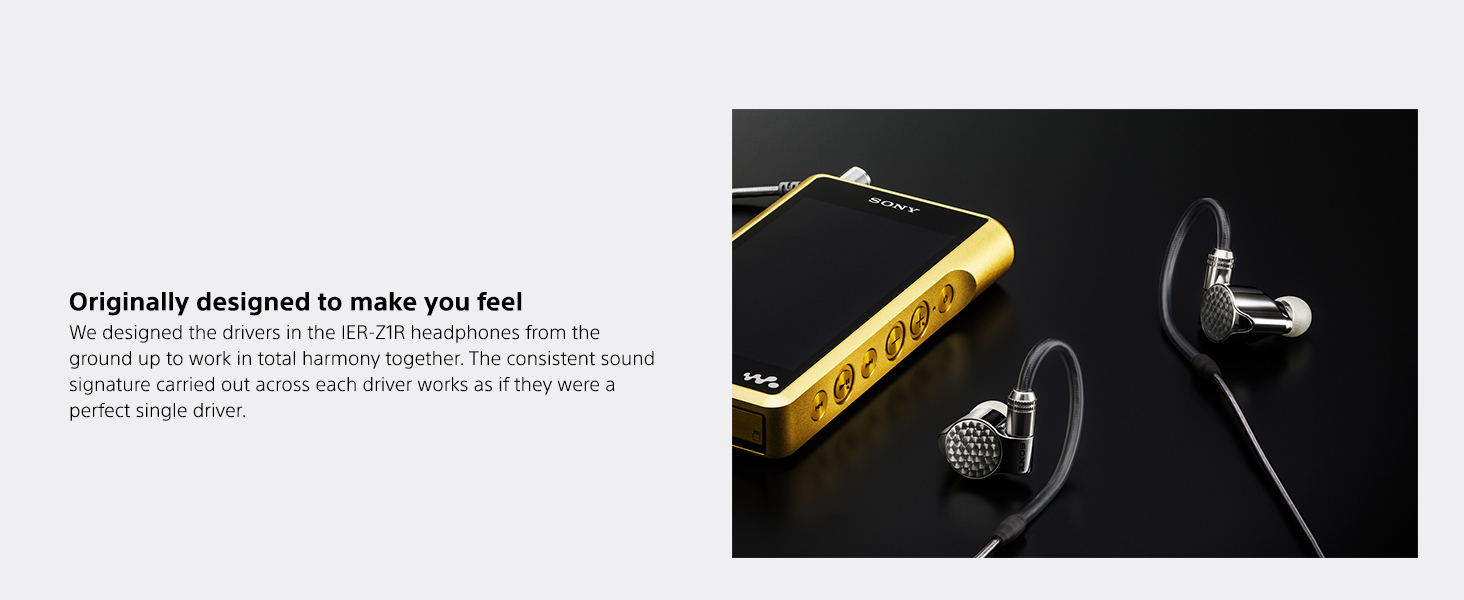The Ultimate DIY Guide to Smart Lock Installation: From Box to Secure Door
Update on Oct. 15, 2025, 2:38 p.m.
Upgrading to a smart lock is one of the most satisfying DIY projects you can undertake. In about an hour, you can fundamentally change how you interact with your home, adding a layer of convenience and security that feels like living in the future. While the idea of replacing the primary lock on your door can feel intimidating, modern smart locks are designed with DIYers in mind.
This guide is designed to be your trusted companion through the process. We’ll go beyond the manufacturer’s pamphlet, filling in the gaps with real-world tips, tricks, and troubleshooting steps learned from countless installations. We’ll use the user-friendly Schlage Encode as our primary example, but the principles here apply to most modern smart deadbolts.
Let’s get started. The key to a stress-free installation lies in preparation.

Part 1: The Prep - Measure Twice, Install Once
Before you even touch a screwdriver, a few minutes of prep will save you hours of potential frustration.
1. Unbox and Inventory * Pro-Tip: Before removing your existing lock, open your new smart lock box and lay out all the parts. Check them against the parts list in the manual. There’s nothing worse than having an open hole in your door only to discover a critical screw is missing.
2. The Tool Checklist
You don’t need a professional’s workshop for this.
* Essential: A #2 Phillips head screwdriver. Do not use a power drill for the main installation screws! It’s incredibly easy to overtighten and damage the lock’s sensitive internal components.
* Recommended: A tape measure, a level.
* Potentially Needed: A flathead screwdriver (for prying), a rubber mallet and wood chisel (if minor adjustments are needed), safety glasses.
3. The 5-Minute Door Compatibility Check
This is the most crucial step. Your door needs to meet a few standard measurements.
- Door Thickness: Use your tape measure. The door should be between 1-3/8” and 1-3/4” thick. Most modern doors are.
- Backset: This is the distance from the edge of the door to the center of the large hole where the lock sits. It will be either 2-3/8” or 2-3/4”. Most smart lock bolts are adjustable to fit both.
-
Hole Diameters: The large hole (cross bore) should be 2-1/8” in diameter. The small hole on the edge of the door (edge bore) should be 1” in diameter.
-
Pro-Tip: Check for alignment. Close the door until it almost latches. The center of the hole in the door frame should align perfectly with the center of the bolt on the door. Misalignment is the #1 cause of “jammed” errors.
4. Safety First! (And Knowing When to Call a Pro)
If your measurements are non-standard, or your door is warped or severely misaligned, pause. While minor adjustments to the bolt hole in the frame with a chisel are manageable for many DIYers (always wear safety glasses!), drilling new, larger holes in the door itself is a job best left to a professional locksmith to avoid costly damage.
Part 2: The Execution - A Step-by-Step Guide
With prep complete, it’s time to install.
Step 1: Remove the Old Deadbolt
Unscrew the two screws on the interior side of the deadbolt. The entire assembly should now pull apart. Then, remove the two screws holding the bolt itself in the edge of the door and pull it out.
Step 2: Install the New Bolt and Strike Plate
First, ensure your new bolt is set to the correct backset length (2-3/8” or 2-3/4”) you measured earlier. Slide the bolt into the edge of the door, making sure the “TOP” marking is facing up. Secure it with the two provided screws. Next, install the new, reinforced strike plate into the door frame.
- Pro-Tip: The smoothness of your lock’s operation depends on the bolt moving without any friction. Before proceeding, test it. Use a screwdriver to manually slide the bolt back and forth. It should move like butter. If it catches, the hole in your door frame may need to be slightly deepened or widened.
Step 3: Mount the Exterior and Interior Assemblies
This is the part that intimidates many, but designs like Schlage’s “Snap ‘n Stay” make it much easier.
- Exterior Keypad: Carefully route the data cable underneath the bolt and through the door hole. Push the exterior keypad flush against the door. The tailpiece (the flat metal bar) should go through the center slot in the bolt.
- Interior Backplate: On the inside, route the cable through the hole in the metal backplate. Place the backplate against the door and secure it to the exterior keypad using the two long screws. Tighten them evenly, ensuring the exterior keypad remains straight.
- Connect the Cable: This is a delicate step. Align the pins and gently push the cable connector into the port on the interior assembly. Tuck the excess wire away.
- Mount Interior Assembly: Align the tailpiece with the slot in the back of the interior assembly and push it onto the door. Secure it with the final screws.
Step 4: Power Up and The Setup Routine
Install the four AA batteries. The lock will likely initiate a setup routine, where the bolt will extend and retract several times. This is how the lock “learns” the orientation of your door and the friction of the bolt. Do not interrupt this process.
Part 3: The Validation - Testing and Troubleshooting
The lock is installed, but the job isn’t done.
1. The Smoothness Test
With the door open, use the thumbturn to lock and unlock the deadbolt several times. It should be perfectly smooth. Now close the door and do the same. If you feel any grinding, resistance, or hear a “thud” as it locks, your alignment is off.
2. The Ultimate “Jammed” Error Troubleshooting
A “jammed” error during the setup routine or first use is common. Here’s a flowchart to fix it:
1. Is the bolt hole in the door frame deep enough? The bolt must extend fully. If not, chisel out some wood.
2. Is the bolt hole aligned vertically? If the bolt is hitting the top or bottom of the strike plate, you may need to adjust the plate or the door hinges.
3. Did you run the setup routine correctly? Most locks require a factory reset to re-run the “handing” process. Follow your manual’s instructions for this.
3. Solving First-Day App and Wi-Fi Woes
If the lock installs fine but won’t connect to the app or Wi-Fi:
* Check Signal Strength: Stand by the door with your smartphone. Do you have at least two bars of Wi-Fi? If not, your router may be too far away, and you might need a Wi-Fi extender.
* Check Your Network: Many smart devices only work on the 2.4GHz Wi-Fi band, not 5GHz. Make sure your phone is connected to the 2.4GHz network during setup.
* Reboot Everything: The oldest trick in the IT book works for a reason. Reboot your phone and your router, then try the setup process again.

Conclusion: You’ve Got This!
Congratulations! You’ve successfully installed your new smart lock. You’ve tackled a project that enhances your home’s security and your daily convenience. By being patient, preparing thoroughly, and methodically troubleshooting any issues, you’ve proven that you have the skill to bring your home into the smart age, one project at a time. Now, enjoy the simple, profound pleasure of walking up to your door and entering, key-free.