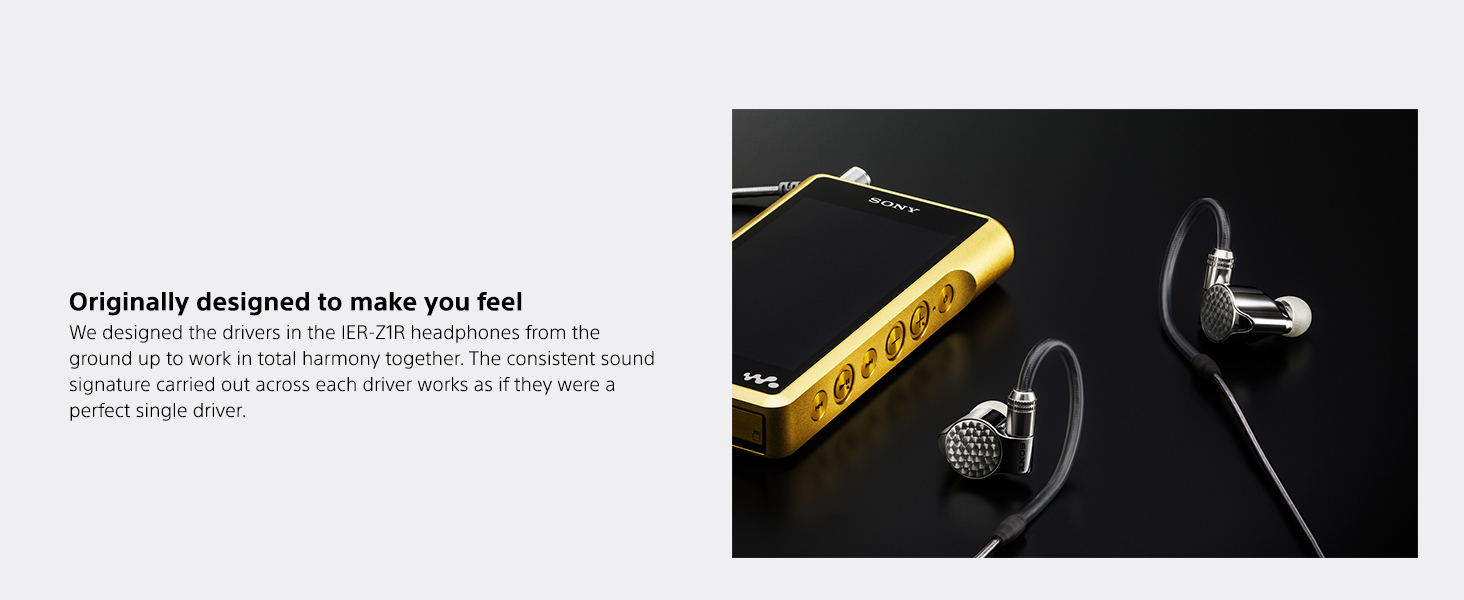Why Your Smartwatch Isn't Counting Steps (And How to Fix It)
Update on Oct. 23, 2025, 7:04 a.m.
It’s a moment of pure frustration for any smartwatch owner. You’ve just spent an hour navigating a bustling supermarket, pushing a heavy cart, or walking your child in a stroller. You feel accomplished, but a glance at your wrist reveals a number that feels like a betrayal: “150 steps.” It’s a scenario so common that you can find it in the Q&A section for almost any smartwatch, including devices like the RUXINGX G53, where a user asks, “Why Step count is not accurate at all?Pushing a stroller it doesn’t count any of your steps?”
This isn’t a glitch. Your watch isn’t broken. To understand why this happens, we need to put the watch’s step-counting algorithm on the witness stand and understand its very specific, and somewhat narrow, worldview.

The Algorithm’s Testimony: I Only Have One Clue—Arm Swing
At the heart of your watch is a tiny sensor called a 3-axis accelerometer. Imagine a tiny ball inside a box, with sensors on each wall. As you move, the ball bumps against the walls, and the device registers the direction and force of the impact. The accelerometer’s job is to translate this raw motion data into something meaningful.
To do this, the step-counting algorithm is programmed with one fundamental assumption: walking involves a rhythmic, repeatable arm swing.
The algorithm isn’t looking for the impact of your feet on the ground. It’s on your wrist, so it can’t feel that. Instead, it has been trained to be a pattern-recognition expert, relentlessly searching for a very specific signal: the gentle, periodic acceleration and deceleration that your arm makes as it swings back and forth while you walk. It’s looking for a motion that typically has a frequency between 1.5 and 3 Hertz (that’s 1.5 to 3 swings per second). When it detects this signature pattern for a few consecutive cycles, it concludes, “Aha! This person is walking,” and starts adding to your step count.
With this single, crucial fact in mind—that the algorithm is obsessed with arm swing—we can now investigate the common “crimes” it’s accused of.
Case #1: The Mystery of the Vanishing Steps
This is the classic case of pushing a stroller, a shopping cart, mowing the lawn, or carrying a heavy bag.
- The Evidence: You are clearly walking, often for thousands of steps.
- The Algorithm’s Perspective: From the algorithm’s point of view, your wrist is almost perfectly still. Your hands are gripping the cart’s handle or the stroller’s bar. The signature “walking swing” is completely absent. Because its primary (and often only) evidence for walking is missing, it makes a logical, albeit incorrect, conclusion: “No swing, no walk, no steps.”
It’s not ignoring your effort; it’s simply blind to it because the one piece of data it’s designed to look for isn’t there.
Case #2: The Case of the Phantom Steps
This is the opposite problem, where your watch awards you steps for activities you know aren’t walking.
- The Evidence: You’ve been driving on a bumpy road, brushing your teeth, or even just typing vigorously at your desk, and you’ve somehow “walked” 200 steps.
- The Algorithm’s Perspective: In these situations, the algorithm is being tricked by a clever impersonator. The vibrations from a car on a rough surface, the rapid back-and-forth motion of brushing your teeth, or even just restless hand movements can sometimes produce a rhythmic pattern of jolts that falls within that 1.5-3 Hertz “walking” frequency. The algorithm, unable to know the context, sees a pattern that looks like its target and says, “Close enough. That’s a step.”
The Verdict: Not Guilty by Reason of Design
So, is your watch’s algorithm faulty? The verdict is no. It’s performing exactly as it was designed to. The issue isn’t a bug in the software, but an inherent limitation of its placement on the wrist and its reliance on a single data source for this specific task. It made a trade-off: for the 90% of the time you’re walking normally with your arms swinging, it’s convenient and generally accurate. For the other 10% involving “fixed-hand” activities, it fails.

The Settlement: How to Live Peacefully with Your Step Counter
Understanding the “why” is the first step. The next is learning how to work with, or around, these quirks.
- Change the Location: For activities like pushing a cart, the most accurate solution (though not the most elegant) is to take the watch off your wrist and put it in your pants pocket. There, it can feel the rhythmic motion of your hips, which is a much more direct indicator of walking.
- Engage Manually: Some fitness apps and watches allow you to manually start a “Walking” workout. This sometimes tells the algorithm to be more sensitive or to incorporate heart rate data more heavily, which can help.
- Focus on the Big Picture: This is the most important tip. Don’t get bogged down by the minutiae of a single activity. The goal of a step counter is to give you a general sense of your overall activity level for the day. If you walked for an hour, even if the watch didn’t count it all, you still did the walk. The health benefits are in your body, not just in the device’s memory.
Your smartwatch is an incredible piece of technology, but its intelligence is based on logic and assumptions. By understanding its simple, swing-based worldview, you can move from being frustrated by its quirks to being a smarter, more informed user.