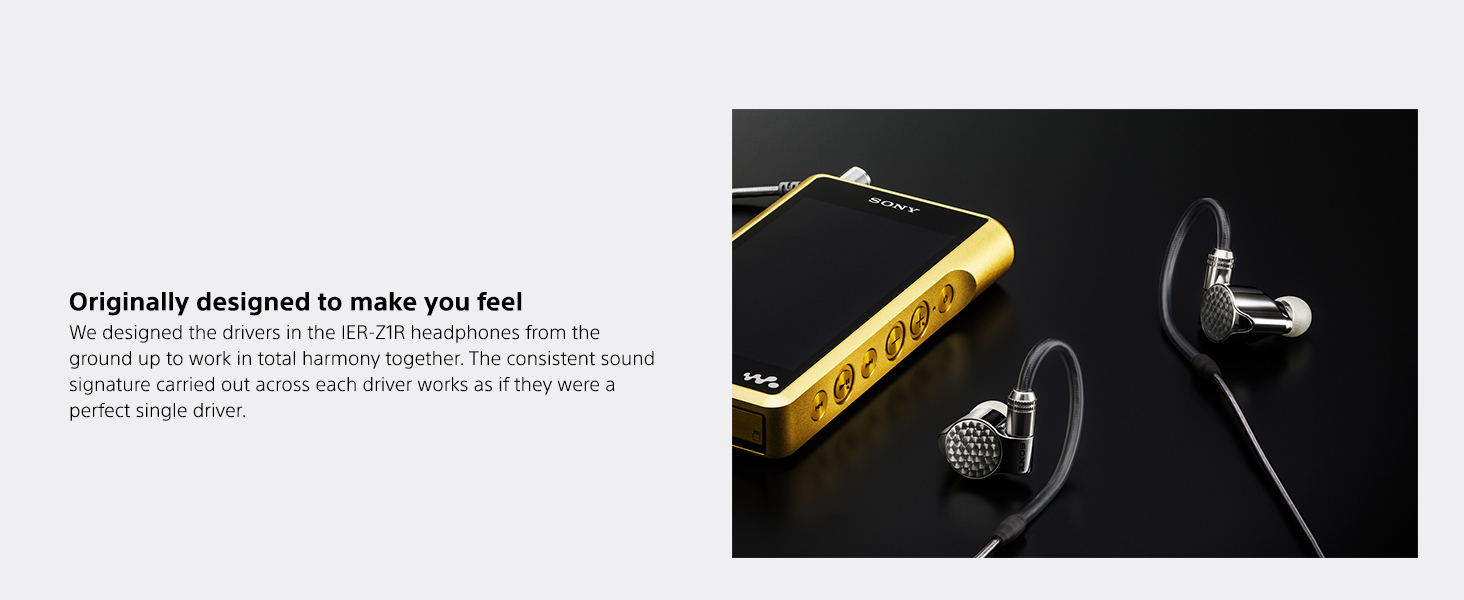Cloud vs. Local Slicers: What 3D Printer Users Must Know About Privacy (And Why Many Use OrcaSlicer)
Update on Oct. 23, 2025, 6:58 a.m.
Modern 3D printers are incredibly “smart.” You can start, stop, and monitor your prints from your phone using an app. AI cameras, like those on the Creality K2, can text you if a print fails.
It’s an amazing convenience.
But to make this magic happen, your printer, your slicer, and your 3D models must all be connected to the internet. And as some professional users have pointed out, this can be a “security nightmare,” especially if you’re printing proprietary designs or sensitive intellectual property (IP).

The User Concern: “A Security Nightmare”
One user, an engineer with over a decade of experience, noted that they found some bundled slicer software to be “super invasive from a privacy perspective.” Their advice? “If you’re trying to print anything sensitive or proprietary, do not use the [cloud-based] slicer.”
This concern isn’t just paranoia. It highlights a fundamental choice every modern 3D printer user must make: are you comfortable with a “Cloud” workflow or do you require a “Local” one?
The Two Workflows: Cloud Slicer vs. Local Slicer
Let’s break down exactly what this means.
Workflow A: The Cloud Slicer (e.g., Creality Print, Bambu Studio)
This is the “easy button” workflow that many new printers push you toward.
* How it works: You may be required to log into an account. When you slice your model, the file (or the resulting G-code) is uploaded to the company’s cloud servers. The printer then downloads the file from the cloud to start printing.
* The Pros:
* Convenience: You can start a print from work and monitor it from your phone.
* Integration: Features like AI detection and print history are often tied to this cloud account.
* The Cons:
* Privacy Risk: Your 3D model—your IP—is now sitting on a third-party server. You are trusting that company’s data security.
* Dependency: If your internet goes down, you might not be able to print. If the company’s servers go down, no one can print.
* Data Control: You have no idea what “telemetry” or data is being collected alongside your model.
Workflow B: The Local Slicer (e.g., OrcaSlicer, PrusaSlicer, Cura)
This is the traditional, “offline” workflow that pros and privacy-conscious users demand.
* How it works: The slicer software runs 100% on your personal computer. Your 3D model never leaves your hard drive. The slicing is done locally.
* You then send the G-code file to your printer via your local network (Wi-Fi) or a USB stick. The file never touches the public internet.
* The Pros:
* Absolute Privacy: Your models and designs stay with you. Period.
* Total Control: It works 100% offline. It will never fail because a server is down.
* The Cons:
* Less Convenient: Remote monitoring is harder. You lose the simple “one-click-to-print” app functionality. (Though you can set this up yourself via OctoPrint or Mainsail).
Why Pros Are Flocking to OrcaSlicer
This brings us to OrcaSlicer. You’ll see this name mentioned by many pro users. OrcaSlicer is an “open-source” (free and publicly developed) version of Bambu Studio.
It has become the gold standard for many prosumers because it gives them the best of both worlds: * It has all the advanced, cutting-edge features needed to run modern, high-speed printers from Creality, Bambu, Prusa, and more. * …but it is 100% local and offline. It does not require you to log in to any cloud account to use it.
It gives the user back the choice to run a fully local, secure workflow without sacrificing performance.

Who Should Use Which? A Clear-Cut Choice
This isn’t to say cloud slicers are “bad.” It’s about finding the right tool for your needs.
- You should use the Cloud Slicer if: You are a hobbyist printing publicly available models (like toys and gadgets) and you value convenience over absolute privacy.
- You MUST use a Local Slicer (like OrcaSlicer) if: You are an engineer, designer, small business, or anyone printing sensitive, proprietary, or client-confidential models. The risk of uploading your IP to a third-party server is simply not worth the convenience.